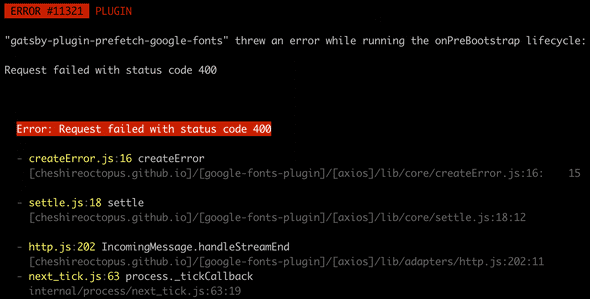Google Fonts in Gatsby
May 15, 2020
There are a number of ways to use Google Fonts within a Gatsby application. In other platforms, we could simply add <link> tags to the index.html file and call it day. However, as Gatsby generates the index.html during its build process, we are unable to modify the index.html file directly. As such, we have to find another way to inject Google Fonts.
A lot has already been written about Typography.js, so this post will compare the pros and cons of three other approaches:
- The Link tag and React Helmet
- The
gatsby-plugin-google-fontspackage - The
gatsby-plugin-prefetch-google-fontspackage
Note: this blog uses the third approach.
1. The Link tag and React Helmet
The most straight forward approach, and perhaps the approach most similar to placing the Google Font embed link within <head>, is to place the embed into a React Helmet component.
React Helmet is a library for managing all of the tags that are rendered within the document head.
If you used a Gatsby starter, your project most likely already includes the gatsby-plugin-react-helmet library and you do not need to install React Helmet.
To implement this approach:
// layout.js
import Helmet from 'react-helmet'
<Helmet>
<link
href="https://fonts.googleapis.com/css2?family=Yeseva+One&display=swap"
rel="stylesheet"
/>
<link
href="https://fonts.googleapis.com/css2?family=Open+Sans:ital,wght@0,400;0,700;1,400&display=swap"
rel="stylesheet"
/>
</Helmet>Note: place this component in a top-level container so that it gets included across the application
Pros
- Straight-forward and familiar if you are new to Gatsby
Cons
- Flash of Invisible Text (FOIT) as the external resource is loaded
- Hard-codes fonts instead of relying on Gatsby’s configuration
2. gatsby-plugin-google-fonts
gatsby-plugin-google-fonts makes use of Gatsby’s plugin ecosystem and configuration to load Google Fonts. In other words, instead of hard-coding your link embeds as in the prior approach, you instead would set them within your gatsby-config.js file:
// gatsby-config.js
{
resolve: 'gatsby-plugin-google-fonts',
options: {
fonts: [
'yeseva one',
'open sans\:400,400i,700',
],
display: 'swap',
}
}Note: the syntax to load multiple font variants is interesting
Pros
- Leverages Gatsby’s plugin ecosystem
- Keeps configuration within the appropriate config file
Cons
- FOIT as the external resource is loaded
3. gatsby-plugin-prefetch-google-fonts
Similar to previous approach, gatsby-plugin-prefetch-google-fonts also leverages Gatsby’s configuration settings, but, please be advised:
THIS PLUGIN IS NO LONGER SUPPORTED BY ITS AUTHOR!
Which is quite unfortunate as it avoids the FOIT that both of the previous approaches suffer from.
The Flash of Invisible Text is the result of the browser waiting to load the external font resources while the page loads. While this issue can be mitigated using the font-display property, there will still be the slightest flicker as the browser’s fallback font is replaced with the Google font. To read more about FOIT and font-display go here.
That said, if you are comfortable using an unsupported library and want to avoid the flashing text issues, then this approach is for you. gatsby-plugin-prefetch-google-fonts works by prefetching the font resources during Gatsby’s build process and including these resources in your build.
To use the plugin, add it to your gatsby-config.js file:
// gatsby-config.js
{
resolve: 'gatsby-plugin-prefetch-google-fonts',
options: {
fonts: [
{
family: 'Yeseva One',
},
{
family: 'Open Sans',
variants: ['400', '400i', '700',]
},
],
},
},Build Errors
Please note that you must correctly capitalize the font family in the configuration file otherwise your build will fail.
For example, comparing 'Open Sans' vs. 'Open sans' - the lower-cased sans will cause the prefetching to fail and the following error to show during the build:
Pros
- Avoids the FOIT as resources are included in the Gatsby build
- Leverages Gatsby’s plugin ecosystem
- Keeps configuration withing the appropriate config file
Cons
- Unsupported library
- Potential for build errors
- Unsupported library
Conclusion
If you made it this far, you just learned three approaches to loading Google Fonts within a Gatsby application.
The blog that you are reading this on uses the third approach as I like to include the the font resources in the build to avoid fetching them when the document loads causing flashing text.