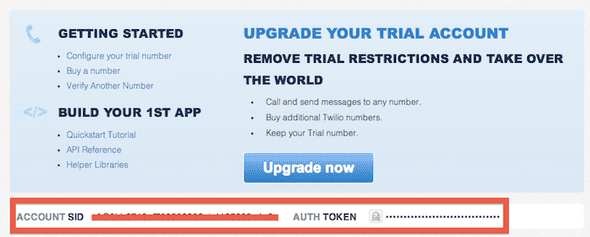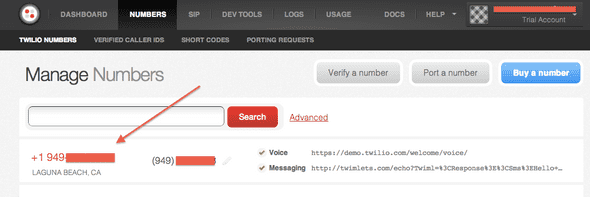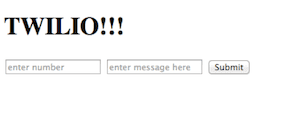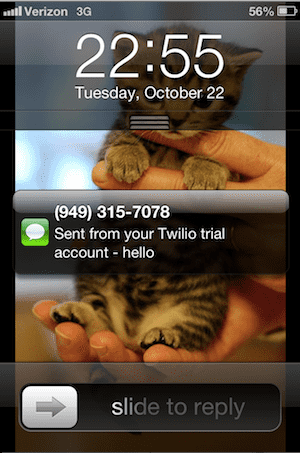Twilio on Rails - SMS Basics
October 22, 2013
Twilio is an awesome platform that makes it super easy to add SMS, voice, and VOIP functionality to your web applications.
This tutorial will show you how to set up an extremely simple Ruby on Rails application that uses Twilio to send SMS messages from your browser. It’s probably best that you have a basic understanding of RoR.
Twilio Setup
1: Sign up for free using a telephone number that you have access to – preferably your cell – as you will have to verify your account via SMS.
2: Twilio will automatically generate a telephone number for you. In my experience, these generated numbers are issued with the same area code as the original number you signed up with. Note: you can customize your number if you so wish.
After you’ve made it through the login, you should be welcomed with this screen:
Make a note of both the ACCOUNT SID and the AUTH TOKEN – you will need both of these later. To see the latter, click on the lock to view it.
3: I like to save my Twilio numbers in my cell because I have a terrible memory. As you can guess, I often forget to do even that. Visiting the ‘Numbers’ pane on the Twilio dashboard – pictured below – provide them for you.
Rails Setup
1: First, create the Rails application, in this case thought-provokingly named ‘twilio_app’. We don’t need the index.html that Rails so graciously provides – toss it, you don’t need that noise.
#bash
$ rails new twilio_app
$ rm public/index.html2: Twilio compiled a gem which makes Rails integration realtively painless. Check out the documentation and add it in the Gemfile. Make sure to bundle!
#Gemfile
gem 'twilio-ruby'3: Next, we will generate a controller which will be responsbile for making sense of our app’s requests and producing the appropriate output. Note: this method of controller generation creates a bunch of extra files you do not need for this application, but it’s easy.
#bash
$ rails g controller twilio4: In the controller you just created, add a method send_sms which will send the SMS’s. We will come back to this in a moment.
#twilio_controller.rb
class TwilioController < ApplicationController
def send_sms
end
end5: We’re making headway on the backend, but we need do some barebones frontend functionality. Create a file index.html.erb that your Twilio controller has access to. Make sure this file is located in the following directory: twilio_app/app/views/layouts. In this file we are going to create a simple form which will allow the user to input a phone number and a message. Make sure the form’s action directs to /send_sms and the method is POST.
<%# index.html.erb %>
<h1>TWILIO!!!</h1>
<%= form_tag('/send_sms', method: 'POST') do %>
<input type="text" placeholder="enter number" name="number">
<input type="text" placeholder="enter message here" name="message">
<button type="submit">Submit</button>
<% end %>Your index.html.erb should look like this:
6: Now that we’ve made our view and controller, let’s connect them via routes.rb. Clear out the comments in the routes.rb file, build a root path that directs to index.html.erb, and then another path that will post the information from the form we just built to the send_sms method in the Twilio controller.
#routes.rb
TwilioApp::Application.routes.draw do
root :to => 'twilio#index'
post '/send_sms' => 'twilio#send_sms'
end7: Alright, last step. Do you still remember your ACCOUNT SID, AUTH TOKEN, and Twilio phone number? We’re going to add these to our Twilio controller’s send_sms method to enable our application to send texts.
I’ll show you my code, then walk you through it line by line.
#twilio_controller.rb
class TwilioController < ApplicationController
def send_sms
message = params[:message]
number = params[:number]
account_sid = 'XXXyour account sid should be hereXXX'
auth_token = 'XXXyour auth token should be hereXXX'
@client = Twilio::REST::Client.new account_sid, auth_token
@message = @client.account.messages.create({
:to => "+1"+"#{number}",
:from => "+12813308004",
:body => "#{message}"
})
redirect_to '/'
end
endLine 1: Opens the TwilioController
Line 3: Defines the send_sms method
Line 4: Takes the message input from the form in index.html.erb as a paramater and assigns it to the variable ‘message’
Line 5: Takes the number input from the form in index.html.erb as a paramater and assigns it to the variable number
Line 6: Stores your ACCOUNT_SID as a variable
Line 7: Stores your AUTH_TOKEN as a variable
Line 9: Instatiates a Twilio Rest Client as @client, which stores the authentication parameters on lines 6 and 7 (accountsid and authtoken, respectively), and enables the send_sms method to make HTTP request to Twilio. More info…
Line 11-13: Creates a message, stored as the variable @message, which takes a hash as an argument. The hash should include: :to, :from, and :body. :to interpolates the variable number, and represents the recipeint of the SMS. :from should be your Twilio number stored in the following format: +12813308004. :body interpolates the message variable which contains the message entered on index.html.erb.
Line 14: After the SMS is processed and sent, this redirects the user back to the root directory, or, in our case, index.html.erb.
Outcome
Assuming the code is correct, run the application locally and send yourself a message.
If everything works out, you should be able to send SMS messages from your browser!
Caveats
As this application was developed using Twilio’s free service, you can only send texts to the phone number that you verified your Twilio account with. To mess with your friends, activate your Twilio account by adding a credit card. Individual texts cost less than $.01.
Next Steps
One day I will write a follow up, but for now, check out this github repo for an idea of where else you can take Twilio and Rails.